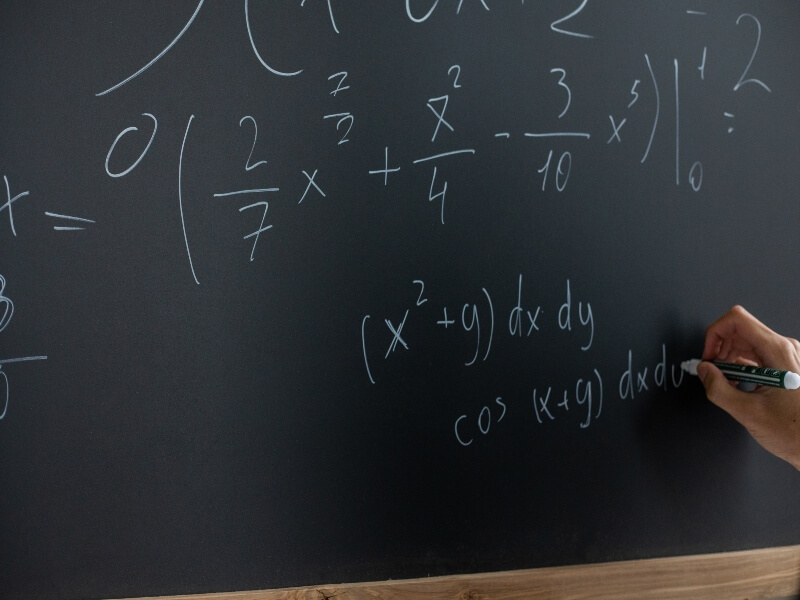Introduction
In a regression that takes place over time, it is possible for there to be one or more breakpoints in the regression. A breakpoint is what it sounds like: A point in time that marks the shift of a model. In this blog, we’ll show you how to run a breakpoint in Stata and how to understand its results.
Load Data
Try the following code to load your data:
use http://www.stata-press.com/data/r14/usmacro
describe
As you can see, these are economic data:
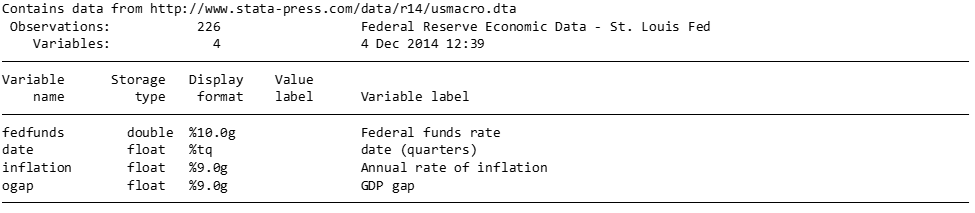
Test for a Breakpoint
Let’s regress fedfunds on inflation, followed immediately by the command that searches for a breakpoint:
regress fedfunds inflation
estat sbsingle
Here’s what you get:

There is a structural break in the model that appears in 1980q4. To better understand what this breakpoint means, let’s rely on visualization. Let’s create a scatterplot of this regression and mark the breakpoint, using this code:
gen before = 0
replace before = 1 in 107/226
label define before 0 "Before breakpoint" 1 "After breakpoint"
label value before before
graph twoway (lfitci fedfunds inflation) (scatter fedfunds inflation), by(before)

As you can see, the slope of the regression line of best fit becomes steeper after the breakpoint. Breakpoint regression is an excellent tool for finding the points in time in which a regression model changes. Of course, you should also run the regression model analytically before and after the breakpoint to better understand the changes. Try the following code:
by before, sort: reg fedfunds inflation
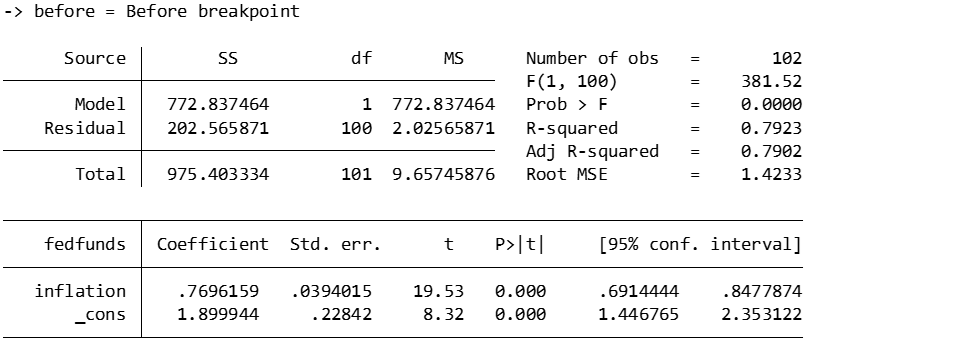
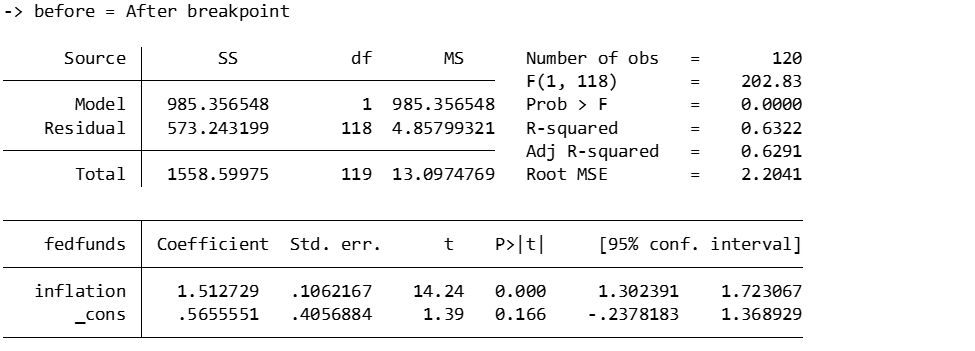
You can now observe that the coefficient for inflation becomes much larger in the after period, which is reflected in the steeper line of best fit in the graphic.
BridgeText can help you with all of your statistical analysis needs.