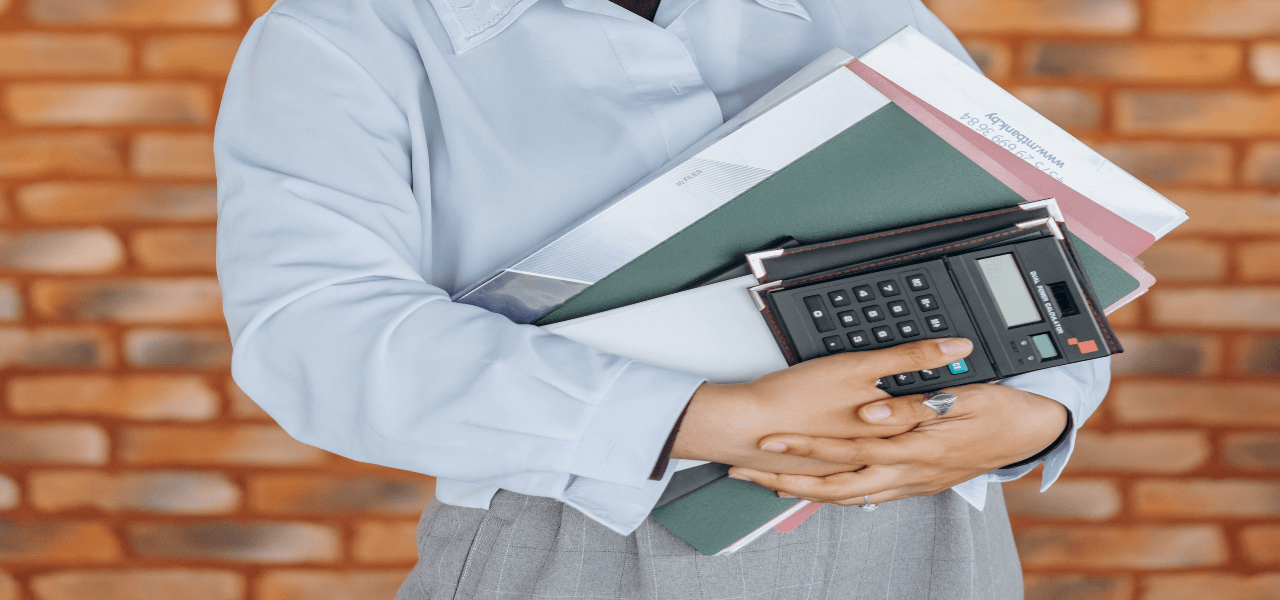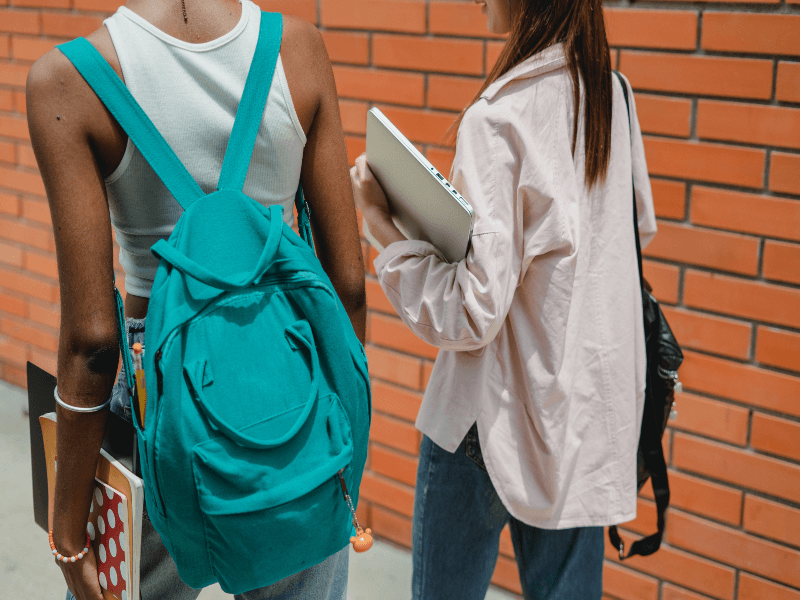Statistical Package for the Social Sciences (SPSS) is a popular software application widely used for statistical analysis in social science research. Developed by IBM, it's been in use since the 1960s and provides a comprehensive set of tools for researchers to analyze data and interpret results.
SPSS is a Windows-based program that can handle a large amount of data and compile it into simple analyses and easy-to-understand statistical reports. It supports a wide range of statistical tests including t-tests, ANOVA, regression analyses, factor analysis, cluster analysis, and more.
Here are some key features of SPSS:
1. Data Management: SPSS allows users to perform complex data manipulation and analysis with simple instructions. It supports a wide range of data formats, including text files, Excel files, database files like SQL, and more. It also offers various data transformation functions to clean and prepare data for analysis.
2. User-Friendly Interface: SPSS has a visually appealing and easy-to-use interface that is similar to other spreadsheet applications like Microsoft Excel, which makes it user-friendly for beginners. Data is entered in rows (representing cases) and columns (representing variables), making it simple to understand and use.
3. Comprehensive Statistical Tests: SPSS is capable of performing a wide range of univariate and multivariate statistical tests, including descriptive statistics, correlation, t-tests, ANOVA, regression, chi-square tests, non-parametric tests, and more.
4. Graphics and Visualization: SPSS offers extensive options for data visualization, including histograms, scatterplots, box plots, and trend charts. These visual tools can help users to understand and present their data more effectively.
5. Output and Reporting: The outputs of SPSS analyses are provided in a separate window, allowing users to easily navigate and understand the results. Reports can be generated directly from the output viewer and exported in various formats for presentation or publication.
6. Scripting and Automation: SPSS provides a proprietary scripting language known as Syntax, which allows users to automate analyses and reproduce them with ease. This is particularly helpful for repetitive tasks or when working with large datasets.
Despite its widespread use, SPSS is not without its criticisms. Some users argue that the software is expensive, particularly for small organizations or independent researchers. Others prefer the flexibility and open-source nature of programming languages like R and Python. However, for those who prefer a point-and-click interface or are working in fields where SPSS is the standard, it remains a popular choice.
BridgeText can help you with all of your statistical analysis needs.