Introduction
Loading data into statistical programs such as Stata can be a challenge in its own right. When working on a larger project—for example, on a dissertation or thesis—your data are likely to be extensive and retained in a format (such as Excel) other than the statistical program (such as Stata) you will likely use to analyze the data. In this blog, we’ll show you how to import data into Stata and offer some tips on importing data from Excel in particular.
Use the Graphical User Interface
You can use Stata’s graphical user interface to import data. Click on file, then import, and you will see the list of programs from which Stata can import data automatically.

In academic contexts, Excel is probably the most common format from which data are imported into Stata. The screenshot below shows you the Excel data import screen in Stata. On this screen, bear in mind to (a) check the box saying to import the first row as variable names if indeed you have labeled your dataset in this way and (b) select a single worksheet or a range of cells if your data are there. It is rarely that you will want to import all data as strings (non-numeric variables).
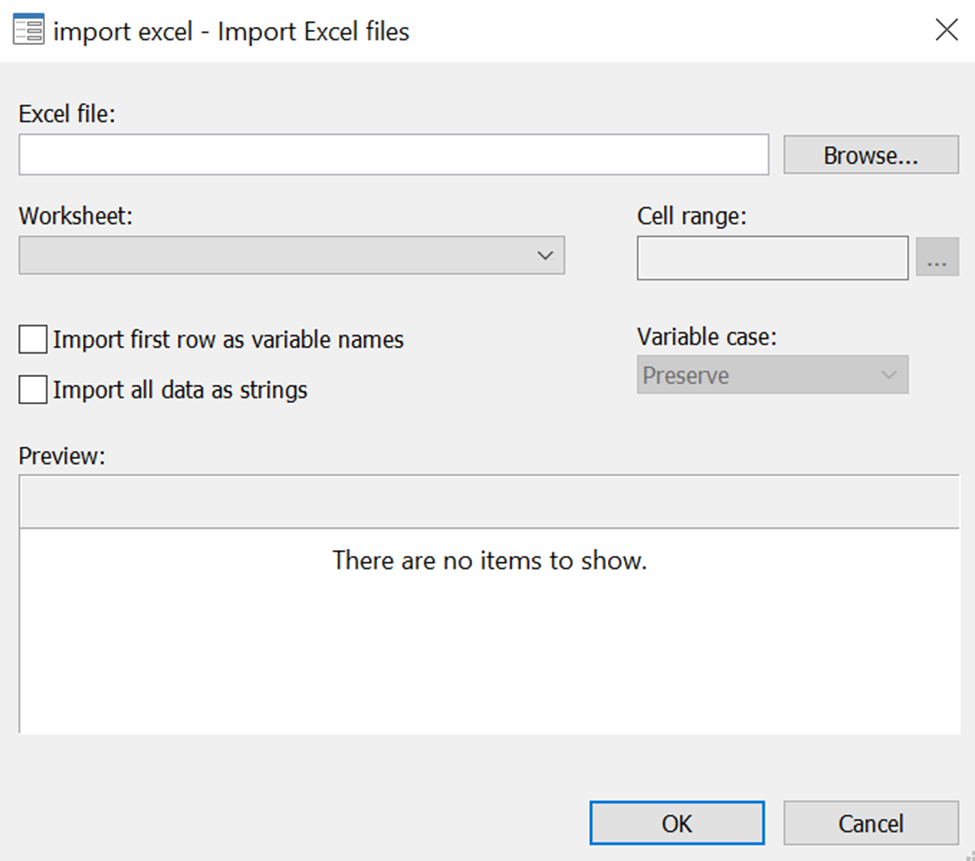
BridgeText can help you with all of your statistical analysis needs.





