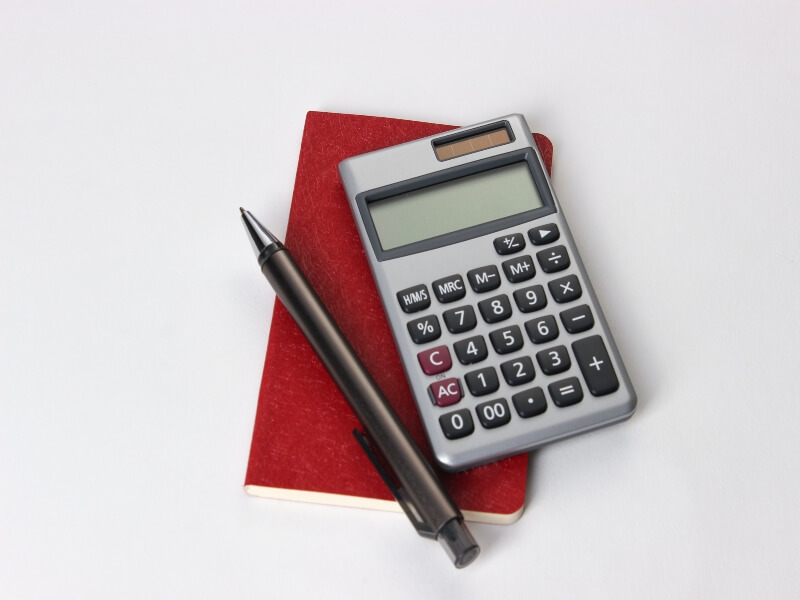As a graduate student embarking on research, you'll often find yourself sifting through data, seeking insights and patterns that could be the key to your next finding. Among the tools at your disposal, one stands out for its simplicity yet profound utility: The histogram. This blog entry will demystify histograms, highlight their importance, and introduce the concept of conditional histograms, an advanced technique that can further refine your data analysis process, using R.
What is a Histogram?
At its core, a histogram is a graphical representation of data that groups a range of outcomes into bins or intervals. Imagine you're measuring the growth rate of plants under different light conditions. Each plant's growth rate is a piece of data. A histogram helps you visualize how many plants fall into various growth rate intervals, giving you a bird's-eye view of the data's distribution.
Why are Histograms Important?
Histograms are more than just charts; they are windows into the data’s soul, offering insights into its underlying distribution that raw numbers or tables of statistics can't easily provide. Here are a few reasons why histograms are indispensable:
1. Understanding Distribution: Histograms show you how your data is distributed across different values, revealing patterns like normal distributions, skewness, or bimodality that have implications for analysis and hypothesis testing.
2. Identifying Outliers: By visually representing data, histograms make it easier to spot outliers or anomalies that could indicate errors in data collection or new, unexpected findings worth exploring further.
3. Comparing Datasets: Histograms allow for the visual comparison of different datasets, helping to identify similarities or differences in distribution that can lead to deeper insights.
4. Communicating Results: A well-crafted histogram can communicate complex data insights in a form that is accessible to both experts and laypeople, making it a powerful tool for sharing your findings.
Advancing Analysis with Conditional Histograms
As your research progresses, you may find yourself asking more nuanced questions about your data. For instance, in the example of plant growth rates, you might wonder if the type of soil or the presence of fertilizers affects growth rates differently. This is where conditional histograms come into play.
A conditional histogram divides your data into subsets based on certain conditions or categories (such as soil type) and then plots separate histograms for each subset. This advanced analysis technique allows you to:
1. Discover Patterns Within Subgroups: By comparing histograms of different subgroups, you can uncover patterns that are not visible in the aggregated data, leading to more specific and actionable insights.
2. Test Hypotheses: Conditional histograms enable you to visually test hypotheses about differences or similarities between groups, providing a straightforward way to validate or challenge your assumptions.
3. Refine Your Analysis: They help you to refine your analysis by focusing on specific conditions or categories that are most relevant to your research questions, making your analysis both more targeted and efficient.
Crafting Conditional Histograms with R
The R programming language, a staple in statistical computing and graphics, offers powerful tools for creating both simple and conditional histograms. Try the following code:
# Function to install and load packages quietly
ensurePackage <- function(pkg) {
if (!require(pkg, character.only = TRUE, quietly = TRUE)) {
install.packages(pkg, quietly = TRUE)
library(pkg, character.only = TRUE)
}
}
# Ensure ggplot2 is installed and loaded
ensurePackage("ggplot2")
# Use the mtcars dataset
data(mtcars)
# Add a new categorical variable for cylinder groups
mtcars$cyl_group <- ifelse(mtcars$cyl == 4, "4 Cylinders",
ifelse(mtcars$cyl == 6, "6 Cylinders", "More than 6 Cylinders"))
# Plot conditional histograms
ggplot(mtcars, aes(x = mpg)) +
geom_histogram(aes(fill = cyl_group), binwidth = 2, alpha = 0.6, position = "dodge") +
scale_fill_manual(values = c("4 Cylinders" = "skyblue", "6 Cylinders" = "orange", "More than 6 Cylinders" = "pink")) +
theme_minimal() +
labs(title = "Conditional Histogram of MPG by Cylinder Groups",
x = "Miles Per Gallon (MPG)",
y = "Frequency",
fill = "Cylinder Group") +
theme(plot.title = element_text(hjust = 0.5))
This code generates a separate histograms for 3 cylinder group classes:
Analysis
This histogram visualizes the distribution of miles per gallon (MPG) for a set of cars, divided into three groups based on the number of cylinders: 4 cylinders, 6 cylinders, and more than 6 cylinders. Each colored bar represents the frequency of cars within a certain MPG range for each cylinder group.
From a quick glance, we can observe that:
Cars with 4 cylinders tend to have higher MPG, with the majority falling between roughly 20 to 35 MPG. This is indicated by the concentration of blue bars within this range, suggesting that 4-cylinder cars are generally more fuel-efficient.
Cars with 6 cylinders show a spread of MPG values mainly between 15 to 25 MPG, with the orange bars being most frequent in this range. This implies moderate fuel efficiency.
Cars with more than 6 cylinders appear to have the lowest MPG, as seen by the pink bars concentrated primarily between 10 to 20 MPG, indicating these cars are the least fuel-efficient in the dataset.
The histogram also suggests a potential inverse relationship between the number of cylinders in a car and its fuel efficiency, with cars having more cylinders tending to have lower MPG values. However, for a comprehensive analysis, other factors that might influence MPG would also need to be considered.
Conclusion
Histograms, particularly conditional ones, are more than just statistical tools; they are lenses through which the complex world of data becomes clear and understandable. As you progress through your graduate research, embracing these tools can elevate your analytical capabilities, enabling you to unlock the full potential of your data.
BridgeText can help you with all of your statistics needs.